NOTE: You can ONLY copy your own listing that was listed under your current office.
1. Click on ADD/EDIT, then click on Add new.
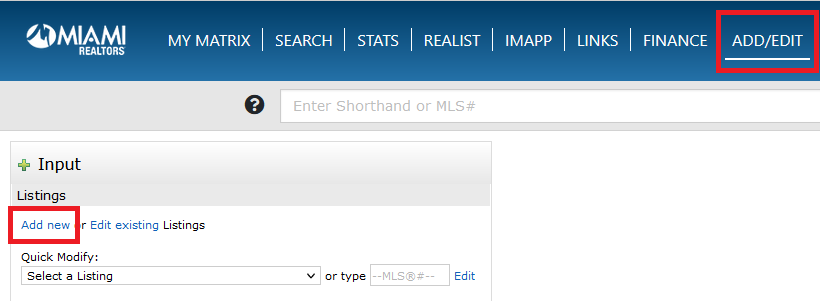
2. Select the property type from the form list.
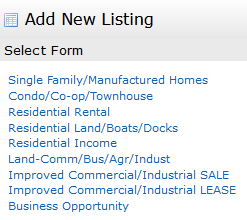
3. Click on Copy Listing.
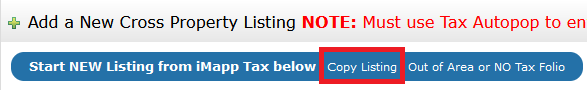
4. Enter the MLS# and click Fill From.
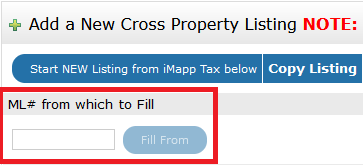
NOTE: Not all of the information is copied. You will need to input some information.
5. Click on Validate. This will place a red circle next to fields that need to be completed. Once all the required fields have been answered then you can submit the listing.
NOTE: You have only 2 business days to upload photos. Click Here to view how to copy the old photos if you wish to do so.
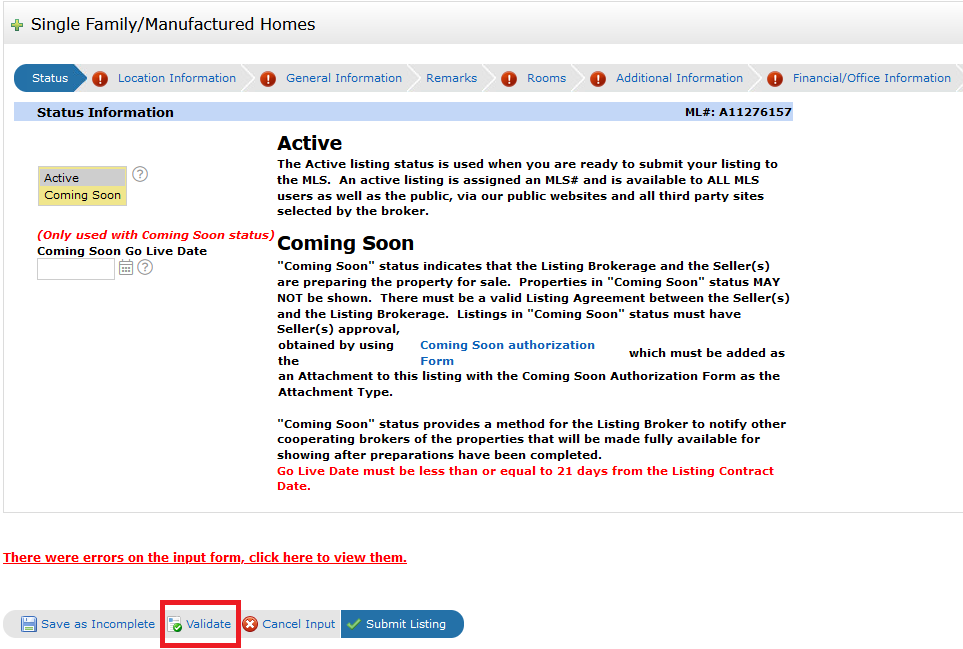

Comments
0 comments
Article is closed for comments.